We’re thrilled to launch a number of major updates to the Spreadsheet.com user interface. From column data type icons to new workbook menus, navigation menus, color-coded Views, and a new palette for the worksheet grid, we think you’ll find navigating Spreadsheet.com workbooks a faster and more enjoyable experience.
We also published 16 new templates for use cases ranging from Construction Estimation to Sprint Planning, OKR Tracking, a COVID Vaccine Tracker, and an Investor CRM. In addition, we published 6 new work management articles and use case guides for you to learn from.
Let’s take a look!
Each View type now has it’s own color-coded icon, making it easier to distinguish view types at a glance in the View selector and sidebar.

We’ve streamlined the workbook header area by moving and consolidating the workbook menus into a new workbook menu structure, now available from the hamburger icon on the left.

In addition, a new menu is now available next to the workbook’s name with a few of the most commonly used workbook actions.

We’re excited to introduce column data type icons. For each typed column (i.e. columns with an assigned data type other than Automatic), you will now see an icon in the column header corresponding to that column’s assigned data type.

For cases where you don’t want column data type icons to appear, you can simply turn them off at the worksheet level with the new Show column icons option in the View menu.
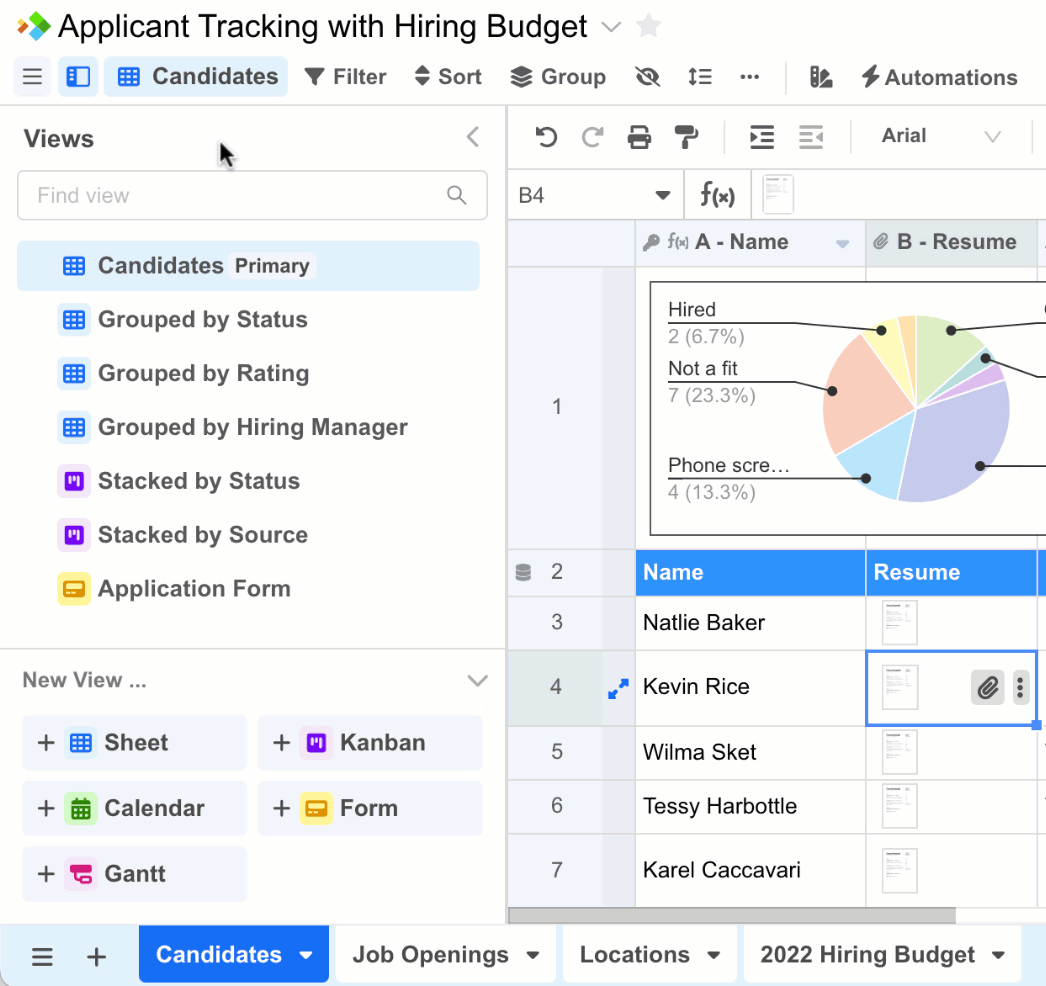
We’ve also consolidated global navigation actions into a new menu available by clicking the Spreadsheet.com logo in the upper left, which remains a quick way to access recent items, templates, and home.

Last but not least, we’ve made it easier to quickly identify the currently selected worksheet tab with a color change that you can’t miss.

To learn more about the new navigation changes, see Navigating Spreadsheet.com Workbooks.
We published 3 new use case guides for you to learn from. For example, in the new Grouping Rows in a Simple CRM guide, you’ll learn how easy it is to group rows that share common data in one or more columns, how to create a new view, create group summaries, and more.

Other newly published guides include:
Visualizing a Simple CRM with Charts
Visualizing a Stock Portfolio with Charts
We also published 3 new articles about work management best practices. For example, in the new Agile Project Management Guide you’ll learn what agile project management is, its pros and cons, Scrum vs Kanban, and more, to see if the Agile methodology is right for your team.

Other newly published resources include:
How To Increase Your Team’s Productivity
In addition, we published 16 new templates for use cases ranging from Construction Estimation, to Sprint Planning, OKR Tracking, a COVID Vaccine Tracker, and an Investor CRM.
For example, the new COVID Vaccine Tracker template is designed for managing your organization’s COVID protocol compliance. With built-in automations, the template will automatically mark employees as ‘Cleared’ once they are up to date on their doses.

The OKR template keeps your team’s goals on track. Create a list of your key results, assign them to owners, and track progress and expected start and end dates. With row grouping, it’s easy to quickly categorize your key results into objectives and other team-wide initiatives.

The Sprint Planning template helps improve your product team’s efficiency. Log tasks as well as key details like task owners, attachments, dates, and more – and organize them into sprints with the Select data type and row grouping. In addition, with built-in Gantt and Calendar views, it’s easy to switch from your task list to an interactive timeline or calendar for visualizing sprint progress.

Other newly published templates include:
A few features we're busy working on now:
Stay tuned for these and more updates coming soon ...