Spreadsheet.com is shutting down on May 31st. Read more ...
We're excited to launch the ability to publicly share and embed workbooks along with a number of popular enhancement requests and fixes. Plus some new ways to :sparkle: ✨ with emojis and stay rightly aligned.
You can now publish workbooks publicly in a read-only state, and embed them in other websites and apps, with the new Public share and embed option available in the workbook File menu. This same feature is what allows us to embed live template previews in the Spreadsheet.com Template Gallery today.

As with traditional spreadsheets, you can now select two or more cells in Spreadsheet.com and drag vertically or horizontally to automatically fill a range with auto-incremented values. Ranges of numbers, currencies, dates, percentages, and strings with a sequence of numbers, are supported. This also includes day and month names and abbreviations, and data types such as Rating, which is number-based.

You may have already noticed the new selection calculator in the bottom right corner of your worksheets when you have 2 or more cells selected, showing you a calculated value of the selected range. As with traditional spreadsheets, you can choose different calculation options depending on the type of data selected. This is a great way to do a quick calculation without writing a formula.
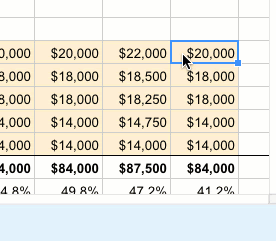
We're excited to share that we’ve finally rolled out multi-column delete, one of the most commonly requested enhancements we’ve received since opening up Spreadsheet.com for early access. Perhaps we’ll share more in the future about the complexities of building an online real-time collaborative spreadsheet. Suffice it to say, things like this are often more complicated than they sound!

Emoji fans will be delighted 😊 to know that you can now insert emojis into channels by typing a colon : followed by an emoji symbol name to find and select a matching emoji, as in Slack and other popular collaboration tools.

Often when creating an automation you need to perform multiple actions in sequence. Sometimes those actions are nearly identical, so it’s much faster to be able to copy existing actions rather than create each one from scratch. Now you can quickly create copies of actions with the new Duplicate action option. Hover over any action and click the copy icon to duplicate it, as shown below.

Most of us take so many complex things in traditional spreadsheets for granted, like the positioning of text that overflows into adjacent empty cells when the cell is left aligned, center aligned, or right aligned. At Spreadsheet.com, we can't take anything spreadsheety for granted 😅. Today we’re happy to share that right aligned text now overflows to adjacent empty cells to the left of the originating cell, as shown below.

Read more in the community: Product Updates - August 9, 2021
A few features we're busy working on now:
… and more. Stay tuned!