Spreadsheet.com is shutting down on May 31st. Read more ...
Reduced prices for the Standard plan, beta launch of Calendar View, a long-awaited Trash feature for restoring deleted workbooks, API key scoping, and more.
We also added 9 new templates to the Spreadsheet.com Template Gallery for use cases ranging from startup fundraising to employee engagement surveys, product roadmaps, project timelines, and personal budgeting.
Let’s take a look!
We’ve reduced the price for the Spreadsheet.com Standard plan from $9/mo to $7/mo for annual subscriptions, and from $11/mo to $9/mo for monthly subscriptions. For more details see our pricing page.
All workspaces currently on the Standard plan have been moved to this new pricing, and will automatically receive a prorated workspace credit for the unused portion of the subscription.
In addition, we’ve made the following plan-level changes:
We’re excited to share that the new Calendar view is now available in beta. While there are a number of additional features we’ll be adding for the official launch of Calendar view in a few weeks, we wanted to get this into your hands early and look forward to your feedback.

It’s been great to see how some users have shared how they've adapted the Calendar view to different use cases.
For more information on working with Calendar views, see Calendar Views.
You can also check out Calendar views in action in many of the templates in our Template Gallery.
When a workbook or folder is deleted, it will now be moved to Trash rather than permanently deleted.
Trash can be accessed from your Spreadsheet.com home page, and allows you to restore deleted items. You can also permanently purge items from Trash when you are sure they should be deleted forever.

When creating a new view, you can now define the view’s name and permission level before the view actually gets created. This change ensures there is no window of time when all users in a workbook can access views they should not see.
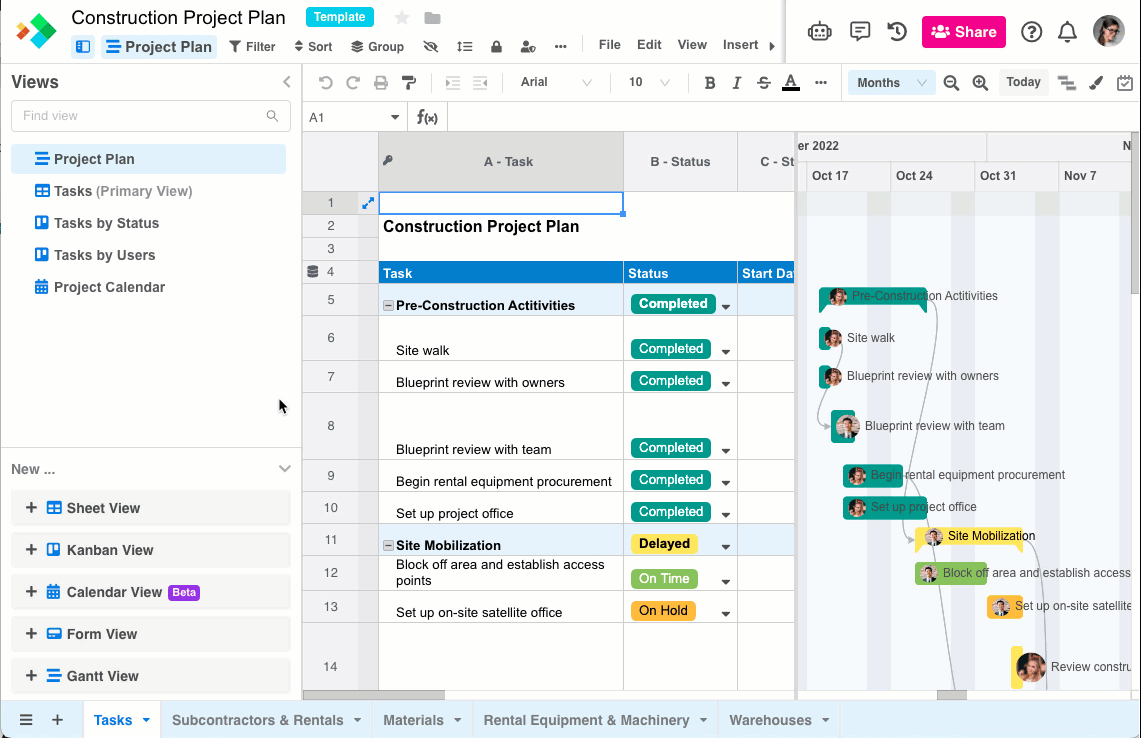
API keys are currently used for Zapier integration, and are a prerequisite for working with the forthcoming Spreadsheet.com Developer API.
Now, when defining an API key in Spreadsheet.com, you can specify whether the key should allow Read & Write or just Read-only access. In addition, you can now limit the scope of a key to a specific workbook in your workspace. This is critical when sharing keys with teammates, developers, and other apps, to ensure the right level of access is provided.

The Editor role, which is always free, is now the default permission level when sharing folders and workbooks. This reduces the chance that a user in a paid plan unintentionally gets added as a licensed user. We’ve also added a reminder message for teams on paid plans whenever adding a user, or changing a user’s permission level, will result in a prorated charge.

In addition, users with the Editor permission can now easily request a higher level of access, which must be approved by an Owner.

We published 9 new templates to the Template Gallery for use cases at work ranging from startup fundraising to managing product roadmaps, project timelines, meeting agendas, and employee engagement, and personal templates such as a vacation bucket list, reading list, and personal budget.
For example, the Fundraising CRM template serves as a starting point for your own custom CRM system to track and manage all fundraising activities, including target funds and investors, funding rounds, investment documents, interactions, and intro contacts.

The Employee Engagement Survey template makes it easy to collect and analyze employee sentiment based on the Likert Scale. With the template’s built-in Form view, new feedback is automatically added to the Responses sheet. Charts automatically update with incoming data so you can check back any time to see real-time insights into your employee engagement.

The Project Timeline with Milestones template is designed to manage a set of project tasks and sub-tasks in a hierarchy using a built-in Gantt view to visualize milestones, timeline, and dependency relationships. It also includes a new Calendar view of the project to visualize tasks by date.

Other newly published templates include:
As usual, whenever we release updates to the product we share more details of new features, enhancements, and fixes in the What’s New? section of the Spreadsheet.com Community.
Americans have long tended to ignore international competitions like Formula 1 racing – until recently. With domestic interest in the sport at an all-time high and the recent inaugural Miami Grand Prix, there’s no better time to get up to speed with Formula 1.
Our latest blog post, Miami Grand Prix Preview: Get up to Speed with Formula 1, takes you on a tour of the history, physics, and finances behind the sport. An accompanying Spreadsheet.com workbook includes detailed information about every race over the past five seasons, including individual race results, pit stops, and maps of each F1 circuit.
Off to the races! 🏁
A few features we're busy working on now:
Stay tuned for more updates coming soon ...